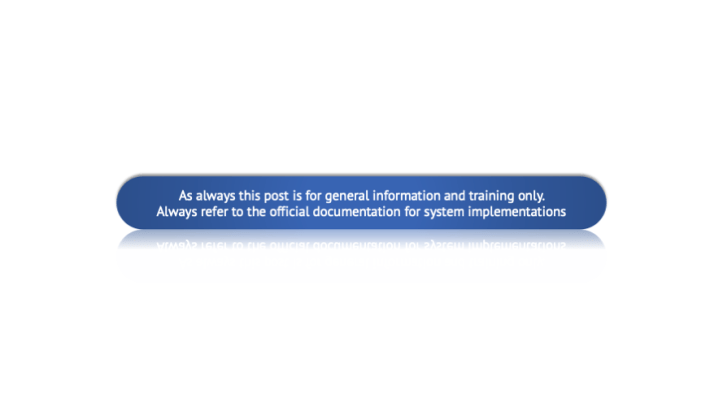Download the GoldenGate Free 23c image from Docker Hub for quick deployment.
https://hub.docker.com/r/alexlima/goldengate-free
Get Oracle GoldenGate up and running in less than 10 minutes with these 4 easy steps:
1- Download the image from Docker HUB
docker pull alexlima/goldengate-free:latest
2- Create a custom network for internal communication
docker network create \
--driver=bridge \
--subnet=172.1.0.0/16 \
--ip-range=172.1.10.0/16 \
ogg_docker_network
3- Create the container
docker run -dit \
--name ogg233demo \
--network ogg_docker_network \
--hostname=ogg233c-demo \
--memory=1024M \
--privileged \
--ip 172.18.10.115 \
-v ${PWD}/cert:/etc/nginx/cert:rw \
-p 415:443/tcp \
-e OGG_ADMIN_PWD=Welcome##123 \
-e OGG_DEPLOYMENT=demo \
alexlima/goldengate-free:latest
4- Connect to the instance
docker exec -it ogg233demo /bin/bash (For backend access)
https://localhost:415/ogg (For OGG Microservices Interface)
https://localhost:415 (For OGG Free Interface)