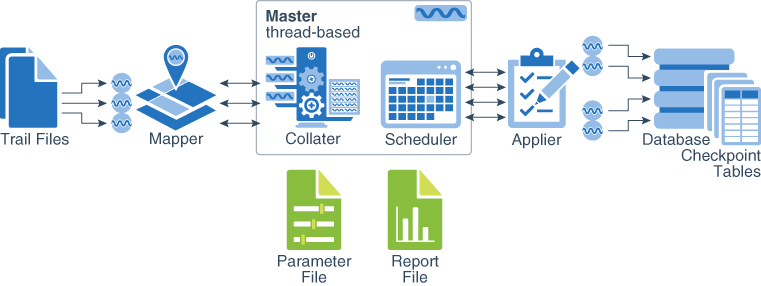Oracle GoldenGate Replicat is a software program that plays a crucial role in data replication within the Oracle GoldenGate data integration platform. It’s responsible for applying changes captured from a source database to a target database, ensuring data consistency between the two database systems. Replicat is also responsible to deliver transaction to Big Data systems with the GoldenGate BigData Adapter.
I frequently get asked what the GoldenGate Replicat actually does and which ones are the best to utilize; it’s usually a loaded question with no simple response in most circumstances.
Here’s my own breakdown of its key functions:
- Reads data from trail files: GoldenGate captures changes made to the source database in sequential files called trails. Replicat reads these files, understanding the changes represented within.
- Processes and transforms data: Replicat doesn’t simply copy data. It can filter, map, and convert data to conform to the target database tables or specific business requirements. This ensures smooth integration and avoids data inconsistencies.
- Applies changes to the target database: Replicat translates the processed data into SQL statements or other commands compatible with the target database. It then applies these SQL statements, effectively replicating the changes from the source.
- Maintains data consistency: Replicat plays a vital role in ensuring data integrity across the replicated systems. It uses various mechanisms like checkpoints and conflict detection and resolution (CDR) to guarantee accurate and consistent data in both the source and target databases.
There are several different Replicat modes in Oracle GoldenGate, each offering unique advantages and targeting to specific needs.
1. Classic Replicat:
- Single-threaded: Applies changes sequentially, one at a time.
- Simpler configuration and management.
- Reliable and stable, suitable for smaller deployments or lower data volumes.
- Not as performant as other modes for high-throughput scenarios.
2. Coordinated Replicat:
- Multi-threaded: Spawns and coordinates worker threads to apply changes in parallel.
- Improves performance compared to Classic Replicat for large volumes of data.
- Offers more flexibility and parallelism control.
- Quite more complex configuration than Classic Replicat.
- Strong data model understanding is required.
3. Integrated Replicat:
- Distributed architecture: Utilizes an inbound server within the database and multiple mergers for parallel processing.
- Highly scalable and fault-tolerant, ideal for complex enterprise deployments.
- Delivers high performance for mission-critical replication with large data volumes.
- Most complex configuration and management needs.
4. Parallel Replicat:
- Newest mode: Applies transactions in parallel using the classic trail format with full metadata.
- Offers significant performance improvement over other Replicat.
- Simpler configuration compared to Integrated Replicat.
- Requires full metadata in the trail, might not be suitable for all setups.
- Parallel replicat can parallelize a single large transaction, so multiple mappers and appliers can register in parallel for the same table.
- Recommended first choice when starting a new project.
Additional details:
- Parallel Replicat also has two modes:
- Integrated mode
- Non-integrated mode
Choosing the right Replicat mode:
The best mode for your needs depends on various factors, including:
- Data volume and throughput requirements.
- Performance and scalability needs.
- Target database version and platform.
- Complexity of your replication configuration.
It’s typically recommend to explore the replicat in the following sequence:
- Start with Parallel Non-Integrated Replicat, for most use cases
- Use Parallel Integrated Replicat, if you need integrated features (ACDR, etc)
- Only use Classic Replicat if you are resource constrained or low-volume use case
Parameters for Each Mode
If you’re still unsure which mode to choose, consulting the Oracle GoldenGate documentation or contacting an experienced GoldenGate professional is recommended.
https://docs.oracle.com/en/middleware/goldengate/core/23/coredoc/replicat.html